Last Updated on November 19, 2023
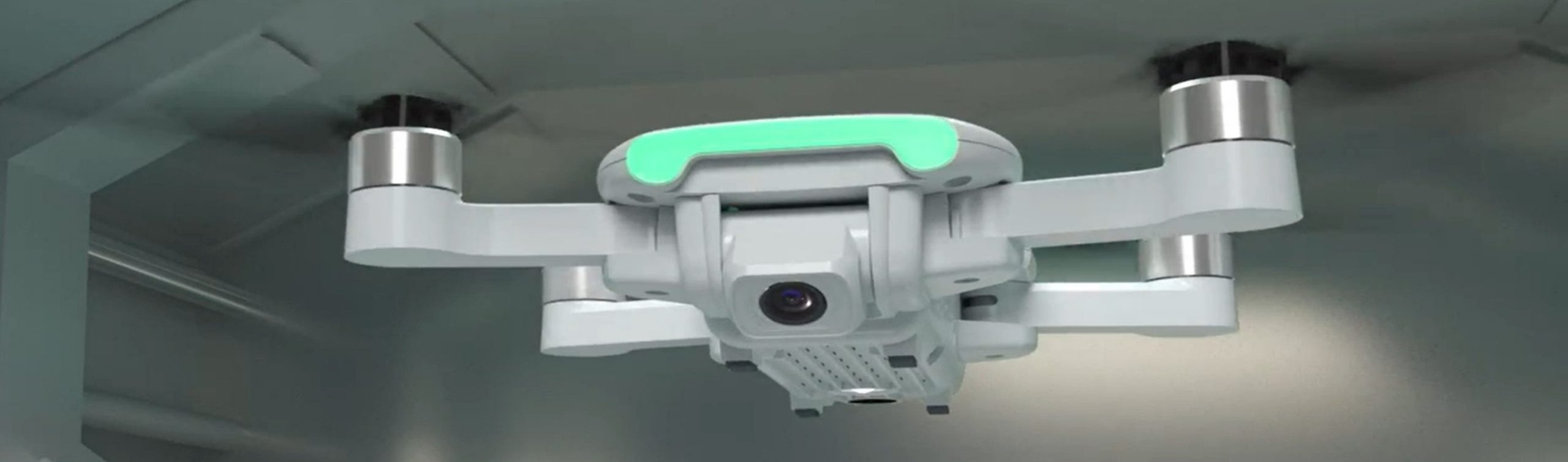
We are a family of drone hobbyists and multi-rotor enthusiasts. I can tell you that being an adult doesn’t provide much of (if any) advantage over your teenage children. Drones for beginners, are not always suitable drones for kids who may need adult supervision to safely fly drones.
You’ll find all of the drones we list come with an HD 1080 or 4k camera. Most adults or young adults will want a camera for photos and videos to share with their friends and family.
Below is a short list of features to consider when buying your drone for the true beginner. Or you can use the quick links to jump strait to the reviews.
Drone for Beginners Comparison
Drones for Adults – What should I look for in a drone?
We often get the question, What should I look for in a drone? The answer depends on why you are buying a drone, the features you want and your budget:
-
- What is your purpose? Just for fun to zip-around your house? Or, you are a photography enthusiasts looking for a camera drone? Speed and a racing drone on your mind? DIY drones?
- Price. Set a budget for yourself and include in the budget the cost of replacing the quadcopter after you crash it a few times.
- Size. Drones are typically available in certain sizes. Indoor drones – look for a 250 drone (250mm, 9.8 inches) for indoor use. Outdoor drones – a 350 (350mm, 13.8 inches) drone for outdoor use. A 450 (450mm, 17.7 inches) would probably be used when you are buying for commercial projects. If you are planning to join a racing league, find out what their rules say. Most leagues limit the entrants to 250 and some leagues are even more specific.
- Flight time. Typically a 10 minutes per charge for a 250 drone. A 350 quadcopter will get a few more minutes of flight time. Think about removable battery and bring extra battery for an additional set of flight time.
- Standard and special features to consider
-GPS and ‘return to home’, if you want an outdoor drone with long flying range.
-Controls / monitor. Some people prefer the VR (Virtual Reality) goggles, others prefer to have the monitor built into the controller. Also, if you pick the right controller it can be used for more than one rig (quadcopter).
– Are you looking to race drones? If so, First Person View (FPV) is a key feature.
-A camera that can look sideways to record the scenery or a particular view in HD.
-Removable battery. This will allow you to swap battery packs and fly another mission.
-Obstacle avoidance capability
DJI Mini 2 – Ultralight and Foldable Drone
- 【PACK LIGHT, FLY FREE】: at less than 249 g, it weighs about as much as an apple...
- 【3-AXIS GIMBAL WITH 4K CAMERA】: a 12mp camera in the sky delivers content...
- 【OCUSYNC 2.0 VIDEO TRANSMISSION】: mini 2 supports up to 10km of hd video...
- 【POWERFUL PERFORMANCE】: with a max battery life of 31 minutes, dji mini 2 grants...
DJI’s Mavic Mini 2 drone sets the standard for mini drones. This DJI Drone is a refined piece of technology where form and function merge. It’s light weight, folds into a small package and is feature rich. The 31 minute flight time is an industry best for a mini drone.
The photos and video are stunning from this small drone. It can capture 12MP images and can stream 2.7k HD videos that are amazingly smooth, this is thanks to a 3-axis motorized gimbal that provides stability for the camera. The Mini 2 also has a 4x zoom feature that makes it easy to get clearer pictures that are focused on smaller objects.
Because the Mavic Mini weighs under 250 grams you won’t have to register this drone with the FAA.
The mini comes with 3 flight modes that you can switch between. Position mode works when GPS is available and works to stabilize the craft. The flight speed in this mode is 8 m/s. In Sport Mode the drone still uses GPS but is optimized for agility and is more responsive to stick movement. Maximum speed in this mode is 13 m/s. In CineSmooth mode flight speed is limited, making the aircraft more stable during shooting. Maximum flight speed is 4 m/s.
When running in Position Mode, there is a fourth mode that the drone will switch to automatically called attitude mode or ATTI when the vision system is unavailable/disabled and when the GPS signal is weak or the compass experiences interference.
If you are a beginner that would like to get serious about areal photography and video the DJI Mavic Mini is the drone for you.
- 1 x DJI Mavic Mini 2 Drone
- 1 x DJI Mavic Mini Remote Controller
- 2 x Intelligent Flight Batteries
- 1 x Pairs of Spare Propellers
- 1 x Type-C Cable
- 1 x Gimbal Protector
- 3 x RC Cables (Micro USB, USB-C, Lightning)
- 1 x Spare control sticks/ 1 x Screwdriver / 6 x Screws
- 1 x User Manual
Holy Stone HS110D FPV RC Drone with 1080P HD Camera
- 1080P FOV 120° HD FPV Camera: You can capture memorable moments with distortion-free...
- Altitude hold: When you focus on shooting images, you may set your hands off the...
- Headless Mode: The pilot will feel easier to control, especially when the drone is...
- Mobile Control: Through the APP, multiple functions, Voice Control, Gestures Control,...
Designed for beginners. Has the features that you need while learning to pilot a quadcopter. This best selling quadcopter drone will provide many hours of fun.
The camera for this drone is 1080P HD and comes with a120 degree wide angle field of view (FOV) allowing your drone to capture more in the picture. the First Person View (FPV) streams live video to your controller.
Specifications:
- Quadcopter Weight: 145g
- Dimensions: 12.6 * 12.6 * 4.70 inches
- Recording Modes: 120° FOV 1080P
- Playing Time: 10 mins each battery(2 Batteries)
- Charging Time: about 120 minutes
- Video Transmission Range: about 60m//196 feet
- Transmitter Operation Range: about 100m/328 feet
- App Required Operating Systems: IOS 7.0 or later/Android 4.4 or later
- 1 x HS110D Drone
- 1 x Transmitter with 1 Phone Holder (AA batteries are not included)
- 2 x 3.7V 1000mAh Li-po Modular Battery with 1 x USB Charging Cable
- 2 x Propeller Guards
- 4 x Extra Propeller Blades
- 2 x Extra Landing Feet
- 4 x Extra Motor Gears/ 2 x Extra Light Covers / 18 x Screws
- 1 x Screwdriver
- 1 x User Manual
It should be noted that the SD CARD not included with the drone an that the capacity of the SD CARD should NOT be larger than 32G.
The HS110D comes with all the features needed to help you get started flying your drone immediately. Headless mode, altitude flight helps with stabilizing your drone, Gesture control allows you to give signals to your drone with just your hands including 3-D flips, and one key operation makes operation of your done a snap.
With all the features and the 2 batteries that are included giving 20 minutes of flight time. Make this Holy Stone Drone a perfect first quadcopter.
SYMA X500 4K Drone with UHD Camera for Adults
- 2pcs Batteries&56mins Flying Time--EX500 quadcopter offer 2 batteries to give you up...
- 4K UHD Camera with 120°FOV AND 90°UP/DOWN - Make your journey more memorable!...
- GPS Auto Return,Follow Me, Object Trace&Custom Path--never to worry to start a drone...
- Photo&Record Button with Hand Gestures--The control range of 2.4GHz transmitter...
We’ve replaced the Syma X8HG drone with this drone from Syma. We feel it provides upgrades in the camera and other features and is a little more current. We have a separate review for the Syma X8HG if that is the model you are interested in.
The camera for this drone provides 4K high-resolution shots and has a wide angle 120 degree Field of View (FOV). The camera is mounted to to a gimbal the provides 90 degree vertical movement increasing your range of perspectives you can capture video and images.
As a safety feature the drone comes with 3 methods of protecting your drone.
- One button return home
- Failsafe return home if there loss of connection
- Low battery return home
- 1 x X500 Drone
- 1 x Transmitter
- 2 x 7.6V 1700mAh Modular battery(Li-Po Battery)
- 1 x Carrying Case
- 1 x USB Charging Cable for Drone
- 1 x USB Charging Cable for Transmitter
- 4 x Spare Propeller
- 1 x Screwdriver
The Syma X500 has the basic capabilities to 3D flip, one-key take off and landing, headless mode, and first person view (FPV) transmissions. The advanced features are: Follow Me, Gesture Control, GPS return, Tap-fly, APP control, and a Recharged Remote Control.
We like this drone a lot as a beginner adult drone, there were a couple of things we would have liked to see improved:
- Include an SD card with the drone.
- Design is foldable and comes with a case to store everything, however it is a little bulky
Even with that, this is still a full featured and affordable option for a first drone.
SNAPTAIN SP500 Foldable GPS FPV Drone with 1080P HD Camera
No products found.
The Snaptain SP500 model replaces the Parrot AR 2.0 on our list. We feel the SP500 offers more features and is a little more up to date.
Equipped with an 1080P HD camera you’ll have the ability to capture superior video and aerial photos. The lens is adjustable and offer a 110 degree Field of view (FOV) providing more options when using the camera. The 5G WiFi transmission capability allows for beautiful real-time image transmission.
Take advantage of the following flight modes provided by this drone:
- Headless Mode
- Altitude Hold Mode
- One Key Take off/Landing
- 2 Speed Modes
Using the GPS mode you gain the ability to define and “electric fence” to keep your drone with in the boundaries that you set. Also a part of the GPS features are the circle fly and auto return home features giving you more control of your drone.
- 1 x SP500 Drone
- 1 x Remote
- 2 x Li-ion Batteries
- 1 x USB Charging Cable for Drone
- 1 x USB Charging Cable for remote
- 2 x spare A propellers
- 2 x spare B propellers
- 1 x Screwdriver
- Screws
- 4 x Propeller caps
- 4 x Propeller guards
- 1 x User Manual
Snaptain SP500 Specs:
- Control Distance: 220M / 720FT
- Maximum Flight Relative Height: 120M / 394FT
- Expand Size: 12.9×12.9×2.2 Inches
- Folding Size: 6.9×5.5×2.2 Inches
- Drone Battery: 7.4V 1000mAh(rechargeable)
- Modular Battery:2 Li-Po Battery
- Charge Time: About 2.5 H
- Flight Time: About 15 Mins per battery
- Video Resolution: 1080P
As a beginner drone for adults the Snaptain SP500 offers plenty of features to allow you to have fun with streaming, hand gestures and high-end aerial images while learning to fly your drone.
DJI Spark quadcopter
- Intelligent Flight ModesSmart, reliable, and incredibly intuitiveQuickShotVideos with...
- High-Performance CameraAmazing images and stabilized videoMechanical Gimbal...
- Flight PerformanceAwesome potential, immersive experiencesPowerful Propulsion Speed...
- Flight SafetyWorry-free flight in the palm of your hand ; Propeller guards are...
DJI Spark is a smart drone for a beginner. Why? The Spark requires no assembly. It is easy to setup after you charge up its battery and download its DJI GO 4 app. You can control this quadcopter using via DJI GO 4 app, or you can control the Spark using hand gesture (a tool we have since we were born). In the Gesture Control mode, Spark will move up, down, left or right, and take a picture of you – all controlled by your hand movement! Hand gesture controls make it easier for the pilot to control the quadcopter. When you are learning how to pilot a quadcopter, features which make it easier to pilot, are important when selecting beginner drones.
A quick glance at the spec of DJI Spark:
- Flight time = 16 minutes
- Control range = 1.2 mile
- Top speed = 31 mph in Sport Mode
- 2-Axis Stabilized Gimbal
- Camera is mounted on a gimbal
- 12MP Still Photos / 1080p/30 Video
- Gesture and TapFly Control
- Flight Autonomy with Obstacle Detection
- Subject Tracking from Various Angles
- GPS- & Vision Position-Based Navigation
- Control, Edit, Share with DJI GO App
DJI Spark is created by one of the leaders in the drone industry, DJI. This smart drone has many of the high-performance drone features such as flight autonomy with obstacle detection, subject tracking, GPS and vision based navigation – features to aid a beginner to learn how to pilot a quadcopter sooner.
My neighbors just loved watching me control it with hand movements. A great beginner drone and a great way to make friends.
- Rocket (shoot straight up, with camera pointing down.)
- Dronie (fly out with the camera aimed back at you.)
- Circle (fly in a circle around a target)
- Helix (Fly upward, spiraling around a subject)
- And up, down, left or right, and take a picture of you – all controlled by your hand gestures!
We do like this drone its colorful fun and made with quality components. However, we’d remise if we didn’t mention DJI is focused on the Mavic line now. If you want to be sure parts for your drone are available down the line, the DJI Mavic Mini mentioned earlier is a safer choice.
Hubsan X4 H501SS Pro Version GPS FPV
- 1080P HD Camera: Built in 1080P HD camera to capture high quality pictures and...
- 5.8G FPV Live Video: Has a 4.3 inch LCD screen on the controller that is capable of...
- Automatic Return Home: Includes a GPS and automatic return-to-home function.If your...
- Already upgraded to H501S-S version. How to distinguish: the difference between H501S...
We used to carry the DJI Phantom 3 in this spot, but Hubsan has upgraded their drone line up and we feel this drone is a better match for the beginner category.
With a 1080P HD camera that supports 5.8G FPV Live Video you can capture all the action of your drones flight real time. The range for live video is 400 meters and can be projected to the LCD screen on the remote.
Equipped with an 1080P HD camera you’ll have the ability to capture superior video and aerial photos. The lens is adjustable and offer a 110 degree Field of view (FOV) providing more options when using the camera. The 5G WiFi transmission capability allows for beautiful real-time image transmission.
The Hubsan H501SS has the following Flight features:
- Headless Mode
- Altitude Position Hold
- Orbiting
- Follow Me
Equipped with GPS mode you get Automatic Return Home, and Low Battery Failsafe.
- 1 x Hubsan X4 H501SS Pro drone
- 1 x H906A Remote Controller includes Transmitter Sun Shade
- 1 x Blade Set
- 1 x 7.4V 2700mAh LiPo Battery for Drone H501S-14
- 1 x U7.4V 1400mAh LiPo Battery for H906A Remote Controller H501S-25
- 1 x Propeller Wrench
- 1 x Balance charger and adapter
- 1 x User Manual
The Hubsan H501SS is a sturdy and stable drone that is perfect for the beginner. The HD images captured are an additional feature that both young adults and adults will enjoy. The H501SS mode is similar to the H501S model however the H501SS has an upgraded transmitter. For thi reason we recommend the Hubson H501SS over the H501S model.
Best Drones for Beginners Summary
| Preview | Product | Rating | Price | |
|---|---|---|---|---|

|
DJI Mini 2 – Ultralight and Foldable Drone... |
$449.00
$273.28 |
View on Amazon | |

|
Holy Stone HS110D FPV RC Drone with 1080P HD... | 19,181 Reviews |
$89.99 |
View on Amazon |

|
SYMA X500 4K Drone with UHD Camera for... |
$198.06 |
View on Amazon | |

|
DJI Spark, Fly More Combo, Alpine White | 1,552 Reviews | $549.00 $399.00 | View on Amazon |

|
Hubsan X4 H501SS Pro Version GPS FPV RC Drone... | View on Amazon |
Where can I fly my drone?
An open area without obstructions and not near body of waters is a good practice area to fly your quadcopters. Flying in the wind is not advised. Check out our blog on tips to fly your first drone, including things not to do when flying a drone and drone etiquette. You may want to learn about flying responsibly, and no-fly zones by visiting the Federal Aviation Administration’s (FAA) website.
Based on our personal experience, some of the uncommon places to practice your piloting skills including (of course, we obtained permission first before flying):
- High-school gym. It is big enough to practice a lot of move and since there is no wind you can control the flight very well.
- Meeting rooms or the ballroom of the hotel for the business traveler.
- Auditorium of a local church (not the sanctuary, of course)
A quick tip: check the range of the controller. Do not exceed about 80% of specified the range. Most quadcopters that get lost are “flyways”. This happens when the quadcopter is in RC (Radio Control) mode and exceeds the range of the controller. If your controller is good for about 100 feet, make sure that you keep the quadcopter within about 80 feet. Either put new batteries in the controller every time you go out, or get a controller that will alert you when you have a low battery.
FAQ – Best Drone for Adult Beginner
There are a few families that meet together in this area to fly our quadcopters and small RC craft. It seems that there is almost always a beginner or two there when we meet. We have received several requests to put together a FAQ section for “Drones for Beginners”, here are the questions and answers:
How can I tell if a drone will be easy to use?
If you just want “easy” a couple of the lower priced drones are going to be a good product for you, but if you think that you want use the drone as a learning tool, you should not be looking for “easy”, look for one that you can use and can learn on. You want to buy a quadcopter that you will want to continue using for a while. It should have more capabilities than you are ready to use right now.
There are a few factors that go into making a quadcopter easy or difficult to use. The biggest factors deal with controlling the flight of the quadcopter and controlling the camera on the quadcopter. Let’s deal with flight control.
Almost all quadcopters are controlled by two sticks (joy sticks). The few quadcopters that do not require joy sticks are so automated that they are in a different category. The two joy stick controller type quadcopters are all controlled in a standard way. The big difference in these quadcopters is in the degree of responsiveness in each product. Racing quadcopters are very responsive, but a responsive quadcopter being used to shoot videos can result in jerky video. If you are shooting a video you want the quadcopter to move smoothly and gradually. The bigger quadcopters have more mass and tend respond a little slower and with some lag. My suggestion is that a beginner will make mistakes and will want to correct them immediately. The beginner wants something that is light weight and will respond quickly. Any lag will be frustrating. Later you will be looking for smooth flight and lag may be advantageous. Part of the smoothness of the flight will certainly come from the pilot’s ability to control the quadcopter and that takes skill, practice and time.
The second big factor is controlling the camera. Some quadcopters are complex enough that some people actually use two pilots for video shoots, one to control the flight path and one to control the camera. Look for a quadcopter which has “headless” mode. These quadcopters require the least skill in the “camera control” department. After you develop flight control skills, the camera control will be fairly easy.
Indoor drone or outdoors drone?
If you are planning to fly indoors, look for a small, lightweight quadcopter. You want something that will not break things (like a flat-screen TV) when the quadcopter hits them. In general you want to start with an indoor drone because it will cost less. If you select an outdoor type quadcopter to use as your beginner drone, you will need to be mindful of certain restrictions.
If you don’t have a room that is big enough to fly a small quadcopter, you will need to fly outside. An outside quadcopter will be bigger and more expensive. It needs to be able to fly when there is a light breeze. If the quadcopter can’t fly against a 20 MPH head wind you probably shouldn’t fly it outside.
Does a beginner need to consider camera quality?
You may not even need a camera on your first quadcopter. Learning how to control the quadcopter is a big enough task without considering the camera. If you do get a camera, the quality of the images will not be important.
Does a beginner need to consider flight time?
Obviously longer flight time will be more fun, but it will increase the cost. Small indoor quadcopters can usually fly 5 to 7 minutes. If you get two batteries, you can fly for a few minutes, swap batteries and get 10 to 15 minutes of flight time before having to put it away for recharge. Smaller, less expensive outdoor quadcopters may fly a bit longer, but not enough to make spectacular difference.
Does a beginner need to consider flight range?
The short answer is no. A beginner needs to keep their quadcopter in sight at all times. In most cases the law requires this.
Does a beginner need to know about their plans for their future use of their first drone after they have some flying experience?
Quadcopters are fairly fragile. You will probably break a few quadcopters before you will consider yourself “intermediate” level.
Does a beginner need to know how to operate the transmitter first?
Yes. Read through the instructions. You may have a few things to do before you fly it the first time – some as simple as charging the battery, some steps may be more complex.
Does a beginner need to know about the drone orientation?
Drone orientation refers to the direction that the drone flies. For example, I can fly my drone sideways or backward or forward. If you have “headless” mode, it doesn’t matter which direction is “front”. This may be a little confusing, but it really does make it easier to control. When you start using a camera, you will need to be concerned about which direction is “front”.
Does a beginner need to know where to fly, not to fly, and flying rules?
Maybe. If you are flying outside, a big YES. If you are flying inside, not so much.
Indoors flights – make sure that you have permission to fly in the room or indoor space.
Do not fly near (see FAA regulation for definition of “near”) airports, emergency scenes such as traffic accidents, wild fires or police response. Quadcopters can endanger people’s lives and emergency response air craft.
– Do not fly above 400 feet. Above 400 feet you may endanger people’s lives or emergency response air craft.
– Outdoors flights – FAA regulations apply. In particular that you should understand:
Check out our brand reviews for more drones options. Happy flying!

